Starbucks Card PH [Gift Card, Loyalty Card]
The Starbucks Card is a prepaid stored-value card offered by Starbucks, a globally renowned coffeehouse chain. This card is designed to streamline the purchasing process for customers, making it easy to pay for beverages, food items, merchandise, and more at Starbucks locations. Available in both physical and digital formats, the Starbucks Card provides a versatile payment solution.
Types of Starbucks Cards
Physical Card
- Description: A tangible plastic card that can be used for in-store purchases.
- Usage: Simply present the card at checkout to pay for your items.
- Personalization: You can often choose from a range of designs and sometimes even personalize the card with custom messages or images, making it a great gift option.
- Reloading: Physical cards can be reloaded at any Starbucks location or online through the Starbucks app or website.
Digital Card
- Description: A virtual card accessible through the Starbucks mobile app.
- Usage: Use your smartphone to make payments and manage your card balance seamlessly.
- Convenience: The digital card eliminates the need to carry a physical card and integrates with your mobile wallet, offering an effortless payment experience.
- Management: Easily track your spending, view transaction history, and reload funds directly from the app.
Benefits of Using a Starbucks Card
Seamless Payment Experience
- Cashless Transactions: The card offers a quick and hassle-free payment method, eliminating the need for cash or credit cards.
- Ease of Use: Pay for your Starbucks purchases swiftly at both physical locations and through the mobile app.
- Transaction Speed: Transactions with the Starbucks Card are generally faster than using cash or card, reducing wait times at checkout.
Access to Starbucks Rewards Program
- Earn Stars: Each purchase made with the Starbucks Card earns stars in the Starbucks Rewards program.
- Redeem Rewards: Accumulated stars can be redeemed for free drinks, food items, and other exclusive rewards, enhancing the value of your card.
- Tier Benefits: The more stars you earn, the higher your membership tier, unlocking additional benefits such as free refills, birthday rewards, and personalized offers.
Added Convenience
- Auto-Reload Feature: The card balance is automatically topped up when it runs low, ensuring you never run out of funds for your Starbucks purchases.
- Personalized Offers: Registered cardholders receive tailored offers, promotions, and member-exclusive rewards based on their preferences and purchase history.
- Tracking and Management: Easily track your spending, manage your balance, and receive notifications about special promotions or rewards through the Starbucks app.
How to Get and Use a Starbucks Card
Obtaining a Card
- In-Store: Purchase a physical Starbucks Card at any participating Starbucks location. Choose from various designs and denominations.
- Online: Obtain a digital card through the Starbucks mobile app or website. Digital cards can be sent as gifts via email or text message.
Using Your Card
- In-Store: Present the physical card at checkout or use the digital card through the mobile app. Simply scan the card or enter the card number to complete your purchase.
- Mobile App: Manage your card, check your balance, and reload funds directly from the Starbucks mobile app. The app also offers features like order-ahead and store locator for added convenience.
Starbucks Card PH
The Starbucks Card PH is a versatile prepaid card designed for coffee lovers in the Philippines. It simplifies the payment process, eliminates the need for cash, and offers access to a range of exclusive perks tailored for Starbucks enthusiasts. Below, we explore the key features and benefits of the Starbucks Card PH:
Benefits of the Starbucks Card PH
Cashless Transactions
With the Starbucks Card PH, you can streamline your Starbucks experience by opting for quick and efficient wave-and-pay transactions. This feature eliminates the need to handle cash or wait for change, making your purchase process seamless and hassle-free.
Rewards Program Integration
The Starbucks Card PH integrates effortlessly with the Starbucks Rewards program. For every transaction made, you earn Stars that can be redeemed for complimentary drinks, food items, and merchandise. This integration not only enhances your purchasing experience but also provides valuable rewards for your loyalty.
Balance Tracking and Management
Keeping track of your card balance is easy with the Starbucks Philippines mobile app or website. These platforms allow you to monitor your balance in real-time and offer convenient reload options to ensure your card is always ready for your next purchase.
Faster Transactions
Starbucks Card users can enjoy faster checkout experiences at select locations. Dedicated checkout lines for cardholders expedite transactions, particularly during busy periods, so you can enjoy your coffee without delay.
Security
The Starbucks Card PH offers robust security features. In the event of loss or theft, you can quickly report your card to deactivate it, safeguarding your remaining balance and preventing unauthorized use.
How to Obtain a Starbucks Card PH
Purchase a Physical Card
Physical Starbucks Cards are available at any Starbucks store in the Philippines. These cards come in various designs, allowing you to choose one that matches your personal style. An initial minimum load is usually required upon purchase.
Register a Digital Card
For those who prefer a card-free option, you can register a digital Starbucks Card by downloading the Starbucks Philippines mobile app. This digital card provides all the benefits of the physical card without the need to carry a physical card.
Reloading Your Starbucks Card PH
Cash
You can reload your Starbucks Card PH with cash at participating Starbucks outlets across the Philippines.
Mobile App
Use the Starbucks Philippines mobile app to add funds to your card via debit/credit card or partner e-wallets, providing a convenient and efficient reloading option.
Online
Visit the Starbucks Philippines website to reload your card using your debit/credit card, offering another flexible option for maintaining your card balance.
Authorized Reloading Partners
Certain convenience stores and online platforms also offer reloading services for Starbucks Cards, providing additional flexibility for topping up your card balance.
The Starbucks Card PH enriches the coffee experience for enthusiasts in the Philippines. It combines the convenience of cashless payments with the rewards of the Starbucks Rewards program, all while offering both physical and digital card options. Consider getting a Starbucks Card PH to enhance your Starbucks visits and enjoy a range of benefits tailored to your preferences.
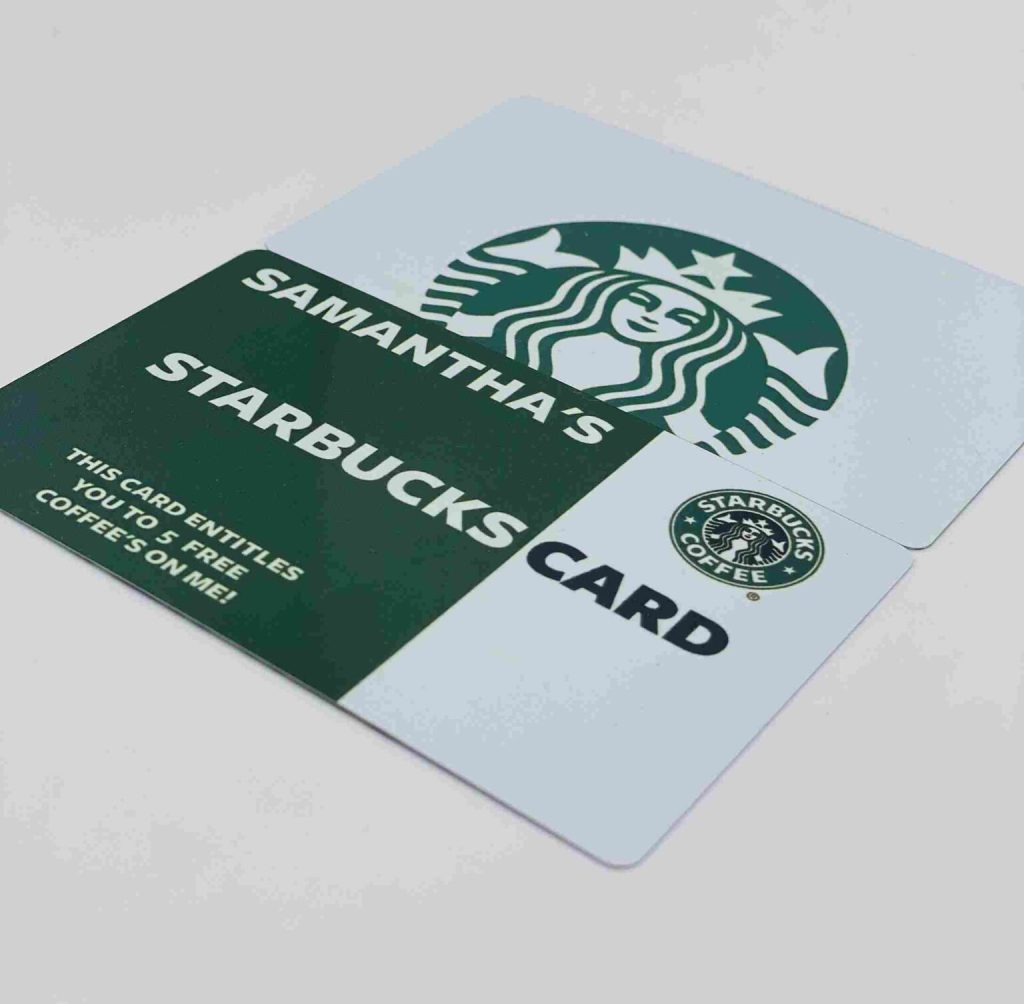
Starbucks Gift Card
Universal Appeal
Coffee enthusiasts and casual drinkers alike appreciate the Starbucks Gift Card for its broad appeal. It makes a perfect gift for any occasion, including birthdays, holidays, or as a gesture of appreciation.
Flexibility and Choice
Gift recipients can choose their favorite beverages, explore new menu items, or enjoy delicious pastries. This level of customization adds a personal touch to their Starbucks experience.
Variety of Options
Starbucks Gift Cards come in various denominations, accommodating different budgets. They are available in both physical and digital formats, catering to diverse preferences.
Physical vs. Digital Starbucks Gift Cards
Physical Gift Cards
Physical cards offer a traditional gift experience with a range of designs to match the occasion or recipient’s taste. They can be presented with a greeting card or included in a gift basket.
Digital Gift Cards
Digital cards provide added convenience by allowing you to send the card directly to the recipient’s email. This option is ideal for last-minute gifts or when you can’t meet the recipient in person.
Purchasing and Using Starbucks Gift Cards
Where to Purchase
Starbucks Gift Cards can be bought at Starbucks stores, selected grocery stores, retailers, and online via the Starbucks website.
Activation
Physical cards typically activate automatically upon purchase, while digital cards are activated when delivered to the recipient’s email.
How to Redeem
To use a Starbucks Gift Card, present it at any participating Starbucks store during checkout. Whether physical or digital, any remaining balance will be available for future use.
Additional Benefits
Balance Check and Reload
Recipients can check their card balance online or via the Starbucks app. Some cards offer the option to reload funds once the initial amount is spent.
Understanding the Starbucks Card Security Code (CSC)
What is the Starbucks Card Security Code?
The Starbucks Card Security Code (CSC) is an 8-digit code on the back of your physical card, protected by a scratch-off layer. It is essential for safeguarding your card balance from unauthorized use.
When Do You Need the CSC?
- Card Registration: Required to register your card online and access Starbucks Rewards.
- Digital Reloads: Needed when reloading your card through the Starbucks website or app.
- Balance Checks: May be required for initial balance checks online.
Security Tips
Keep it Confidential
Treat your CSC like your bank account PIN. Do not share it under any circumstances.
Scratch Wisely
Only scratch off the CSC when necessary to minimize the risk of unauthorized access.
Storage and Memorization
Once revealed, the CSC is visible permanently. Memorize it securely or store it in a safe location, avoiding writing it directly on the card.
If Compromised
If you believe your CSC has been exposed, contact Starbucks customer service immediately to deactivate the card and request a replacement with a new CSC.
Maximizing Your Starbucks Rewards Card
How to Earn Rewards
Accumulate Stars
Using your registered Starbucks Card earns you Stars for every purchase. Typically, this is 2 Stars per $1 spent in the US, though it can vary by region.
Bonus Opportunities
Watch for promotions and challenges offering bonus Stars, such as trying new beverages or visiting during specific periods.
Redeeming Your Stars
Tier System
The Starbucks Rewards program features three tiers: Welcome, Green, and Gold. Each tier offers increasing benefits as you accumulate more Stars.
- Welcome Tier: Access basic perks and birthday rewards by simply registering your card.
- Green Tier: Enjoy free drink customizations and additional bonus Star opportunities after earning 125 Stars.
- Gold Tier: Receive top benefits, including free drinks, food rewards, double Star days, and exclusive offers after earning 250 Stars.
Reward Options
Stars can be redeemed for:
- Free Beverages: Enjoy a complimentary drink or menu item.
- Food and Bakery Items: Use Stars for pastries, breakfast sandwiches, and other treats.
- Double Star Days: Earn double Stars on specified days.
- Gold Member Exclusives: Access special menu items or discounts.
Additional Perks
Mobile App Convenience
Manage your Starbucks Rewards account, track your Star balance, and order ahead using the Starbucks mobile app.
Birthday Reward
Members in the Welcome and Green tiers receive a free drink on their birthday.
Getting Started
Sign Up
Register your physical or digital Starbucks Card in the Rewards program via the Starbucks app or website.
Start Earning
Use your Starbucks Card for purchases and watch your Stars accumulate!
The Starbucks Rewards program enhances your coffee experience by offering a structured rewards system and various perks, making it a valuable companion to your Starbucks journey.
How To Get Starbucks Card?
The Starbucks Card offers a seamless and rewarding way to pay for your favorite beverages, snacks, and even Starbucks merchandise. Whether you prefer a physical or digital card, getting one is easy. Here’s a step-by-step guide to obtaining your own Starbucks Card and enjoying its many perks.
Option 1: Purchase a Physical Card at a Starbucks Store
Step 1: Visit Any Starbucks Outlet
The easiest way to obtain a Starbucks Card is to visit any Starbucks store. Simply ask a barista for a Starbucks Card. Physical cards are available at most Starbucks locations worldwide, ensuring you can get one wherever you are.
Step 2: Select Your Design
Starbucks offers a variety of card designs, often themed around holidays, special events, or seasonal collections. You can choose a card that reflects your personality or select a unique design if you’re buying it as a gift.
Step 3: Minimum Load Requirement
When purchasing a physical card, there’s usually a minimum initial load requirement. This amount can vary depending on your country or region. In most cases, the minimum load is around $5 or its local equivalent.
Step 4: Immediate Use
After loading funds onto your Starbucks Card, it’s ready for use right away. You can start enjoying cashless transactions and earn rewards with every purchase. Just present the card at checkout to pay.
Option 2: Register a Digital Card Through the Starbucks App
Step 1: Download the Starbucks App
If you prefer a digital option, start by downloading the Starbucks mobile app from the App Store or Google Play Store. Make sure to download the version specific to your region (e.g., Starbucks Philippines, Starbucks US, etc.).
Step 2: Register a Digital Card
Once you have the app, you can register a digital Starbucks Card within minutes. Navigate to the section that allows you to add a card. This will create a virtual Starbucks Card linked directly to your account.
Step 3: No Physical Card Needed
With a digital card, you can make payments at participating Starbucks stores directly through the app. You don’t need to carry a physical card, and the app allows you to track your balance, reload funds, and earn rewards.
Advantages of a Digital Card
- Convenience: The digital card is accessible anytime via the app.
- Environmentally Friendly: Opting for a digital card reduces plastic waste.
- Fast Payments: Tap and pay quickly through the app without needing a physical card.
Enjoy the Perks of a Starbucks Card
Whether physical or digital, owning a Starbucks Card comes with numerous benefits:
Cashless Transactions
Using your Starbucks Card provides a hassle-free, cashless experience. Just scan the card or app at the counter, and you’re all set. No need to fumble for change or count bills.
Integration with Rewards Program
By registering your Starbucks Card, you’re automatically enrolled in the Starbucks Rewards program. Earn Stars on every purchase, which can be redeemed for free beverages, snacks, or merchandise. The more you use your card, the more rewards you unlock!
Track Your Balance and Reload Easily
You can keep track of your Starbucks Card balance through the app or the Starbucks website. Reloading your card is also simple—you can do it in-store, through the app, or via authorized partners (see options below).
Next Steps: How to Reload Your Starbucks Card
Once you have your Starbucks Card, reloading funds is crucial to continue enjoying your coffee runs. Here are the different ways to reload your card:
Cash Reloads at Starbucks Stores
Visit any participating Starbucks store and ask the barista to reload your card. You can add funds using cash or, in some locations, a credit/debit card.
Reload Via the Starbucks Mobile App
One of the most convenient ways to reload your Starbucks Card is through the mobile app. Link your debit or credit card, or use partner e-wallets (such as GCash or PayMaya in the Philippines), and top up your card balance anytime.
Reload Through the Starbucks Website
Log in to your Starbucks account on the website and reload your card using debit or credit cards. This option is perfect for those who prefer managing their funds on a desktop.
Authorized Reloading Partners
In some regions, convenience stores and online platforms are authorized to offer Starbucks Card reloading services. Check the Starbucks website for a list of partners in your area.
Starbucks Card Registration: Unlock Exclusive Rewards
Registering your Starbucks Card gives you access to a range of benefits, including participating in the Starbucks Rewards program, tracking your balance, and securing your card in case of loss or theft. There are two ways to register your card:
Registering a Physical Starbucks Card
Step 1: Download the Starbucks App
To register your physical card, download the Starbucks mobile app specific to your region. The app is available on the App Store and Google Play Store.
Step 2: Open the App and Find the Registration Section
Once the app is installed, navigate to the “Account” or “Rewards” section to find the option to register your card.
Step 3: Input Card Information
You’ll need to enter the 16-digit card number printed on the front of your Starbucks Card. Additionally, you’ll be asked to input the Card Security Code (CSC), an 8-digit code found on the back of your card under a scratch-off layer.
Step 4: Create or Link Your Account
If you don’t already have a Starbucks account, you’ll need to create one. If you have an existing account, link your card to start earning Stars and accessing rewards.
Step 5: Complete Registration
Follow the prompts on the app to complete your registration, and start enjoying the rewards and perks that come with your registered card.
Registering a Digital Starbucks Card
Step 1: Open the Starbucks App
Ensure you have downloaded the Starbucks mobile app for your region.
Step 2: Add a Digital Card
Within the app, find the “Add Card” option under the “Cards” or “Rewards” section. Choose the “Digital Card” option if prompted.
Step 3: Follow Onboarding Steps
The app will guide you through the setup process for your digital card. You may need to create a new account or link your new card to an existing account. Once complete, your digital card is ready for use.
Benefits of Registering Your Starbucks Card
Participate in the Starbucks Rewards Program
Once registered, you’ll earn Stars for every purchase, which can be redeemed for free drinks, food, and other rewards. You’ll also gain access to special promotions and bonus Star offers.
Track Your Balance Easily
Registered cards allow you to monitor your card balance directly through the Starbucks app or website. You’ll always know how much is left on your card before your next purchase.
Mobile Ordering and Payment
In many regions, registering your card unlocks the mobile ordering feature. You can place an order through the app and skip the line when you pick it up.
Enhanced Security
Registering your Starbucks Card provides added security in case of loss or theft. You can quickly deactivate the card and protect your remaining balance.
How to Acquire a Starbucks Card
There are two primary methods for obtaining a Starbucks Card, depending on your preference for a physical or digital card:
Acquiring a Physical Starbucks Card
- Visit a Starbucks Store: Simply go to a nearby Starbucks and request a card from the barista.
- Choose a Design: If available, select from a variety of designs, especially if the card is intended as a gift.
- Minimum Load Requirement: Confirm the minimum load amount with the barista.
- Load and Use: Once the card is loaded, you can use it immediately for payments.
Registering a Digital Starbucks Card
- Download the App: Get the Starbucks app from the App Store or Google Play Store.
- Add a Digital Card: Find the option to add a digital card in the app.
- Set Up: Follow the steps to create your digital Starbucks Card, and you’re all set!
By following these steps, you can acquire, register, and enjoy all the perks of owning a Starbucks Card—whether physical or digital. Enjoy cashless convenience, exciting rewards, and the ability to manage your card with ease through the Starbucks app.
Here’s a detailed table comparing the acquisition options for Starbucks Cards, along with descriptions:
| Feature | Physical Card | Digital Card | Description |
|---|---|---|---|
| Form | Physical | Digital (within the app) | A physical card is a tangible item, while the digital card is stored and accessed through the app. |
| Acquisition | Visit a Starbucks store | Download the Starbucks app | Physical cards can be obtained in-store, whereas digital cards are created via the Starbucks app. |
| Design Choice | May offer design options | No design selection | Physical cards often come in various designs, perfect for gifts, while digital cards have no designs. |
| Minimum Load | Minimum load requirement possible | No minimum load requirement | Physical cards may require an initial load amount; digital cards can be activated without this. |
| Registration | Optional (but recommended) | Required | Physical cards can be used without registration, but registering offers benefits. Digital cards must be registered in the app. |
Description:
- The Physical Card offers a tangible item that can be purchased in-store, often with customizable designs, making it a great gift. However, a minimum load is typically required. Registration is optional but recommended for accessing rewards and features.
- The Digital Card, on the other hand, is entirely app-based, offering convenience without a physical component. It’s created and managed through the Starbucks app, requiring no minimum load to activate, but registration is mandatory for use.
Why You Should Register Your Starbucks Card
Acquiring a Starbucks Card, whether physical or digital, offers a convenient and rewarding way to enjoy your favorite beverages and treats. However, to fully unlock its benefits, it’s highly recommended to register your card. By doing so, you can take part in the Starbucks Rewards program, easily monitor your card balance, and even access mobile ordering and payment features in supported regions.
Alternative Channels for Acquiring Starbucks Cards
Depending on your location, you may also find Starbucks Cards available at select grocery stores, retailers, or through promotional offers. Some cards are even gifted, providing yet another way to enjoy Starbucks offerings.
How to Register a Starbucks Card
Registration Process for Physical Starbucks Cards
- Download the Starbucks App: First, download the Starbucks app that corresponds to your region (e.g., Starbucks Philippines app). You can find it in the App Store or Google Play Store.
- Open the App and Locate the Registration Section: Once installed, open the app and navigate to the section where you can register your Starbucks Card. This section is usually located under the “Account” or “Rewards” tab.
- Enter Your Card Information: The app will prompt you to enter your card’s 16-digit number, which can be found on the front of the physical card. You may also need the security code (CSC), an 8-digit code located beneath the scratch-off layer on the back of your card.
- Create or Link to an Existing Account: If you don’t already have a Starbucks account, the app will guide you through the process of creating one. If you do have an account, you can simply link the card to it.
- Complete the Registration: Follow the remaining prompts in the app to finalize the registration process.
Registration Process for Digital Starbucks Cards
- Launch the Starbucks App: Just like with a physical card, begin by accessing the Starbucks app for your region.
- Find the ‘Add Card’ Option: Navigate to the section in the app that allows you to add a card. This is typically located in the “Cards” or “Rewards” section.
- Choose ‘Digital Card’: When given the option between registering a physical or digital card, select “Digital Card” to proceed.
- Complete the Setup: Follow the app’s instructions, which may involve creating a new account or linking to an existing one.
Key Benefits of Registering Your Starbucks Card
- Rewards Program Participation: By registering your card, you become eligible to participate in the Starbucks Rewards program. This enables you to earn Stars with each purchase, which can be redeemed for free drinks, food items, and more.
- Balance Tracking: Easily track your card balance through the Starbucks app. This ensures you’re aware of how much you have left before making your next purchase.
- Mobile Ordering and Payment: In certain regions, registering your card allows you to order and pay for drinks directly through the app. This feature saves you time by reducing wait times in-store.
- Enhanced Security: If your registered card is lost or stolen, you can report it immediately, secure the remaining balance, and even transfer funds to a new card.
Additional Tips for Managing Your Starbucks Card
- Secure Your Login Credentials: When you create a Starbucks account during registration, choose a strong password and keep it secure. This will help protect your personal information and card balance.
- Physical Card Registration: Although you can use a physical Starbucks card without registration, doing so unlocks a host of benefits, including access to rewards and the ability to monitor your balance easily through the app.
By following these steps and registering your Starbucks Card, you’ll be able to enjoy a seamless, secure, and rewarding Starbucks experience.
How to Use Your Starbucks Gift Card
Using a Starbucks Gift Card is straightforward and convenient. Here’s a guide to help you make the most of it, whether you’re shopping in-store or using the mobile app.
In-Store Purchases
- Present Your Card at Checkout
At any participating Starbucks location, hand your Gift Card (physical or digital) to the barista when you’re ready to pay. - Scan or Swipe Your Card
- Digital Card: If using a digital card, the barista will scan the barcode on your phone.
- Physical Card: If using a physical card, the barista will swipe it through the payment terminal.
- Check Your Balance
After the transaction, the barista will inform you of the remaining balance on your card.
Mobile App Payment (If Available in Your Region)
- Register Your Card
Ensure your Starbucks Gift Card is registered in the Starbucks app for your region to use mobile payment features. - Select Mobile Payment
During checkout in the app, choose your Starbucks Gift Card as the payment method. - Verify and Complete Your Order
Confirm the card you wish to use and finalize your order through the app. - Pick Up Your Order
After processing your payment, head to the designated mobile order pickup area at the store to collect your items.
Important Notes
- Minimum Purchase Amount: Some stores may require a minimum purchase amount when using your gift card. Check with your local Starbucks for details.
- Using Multiple Cards: You can use multiple Starbucks Gift Cards in one transaction if necessary.
- Insufficient Balance: If your card balance doesn’t cover the total purchase, use another payment method like cash, debit, or credit card to cover the remaining amount.
- Reloadable Options: In some regions, you can reload your Starbucks Gift Card with additional funds after initial use. Check the Starbucks website or app for specific information about reloading in your area.
By following these guidelines, you can easily enjoy your favorite Starbucks beverages and treats. Remember, registering your card also unlocks additional benefits, such as mobile ordering and payment options, which may vary by region.
FAQ
What is the Starbucks Card in the Philippines?
The Starbucks Card in the Philippines functions as both a gift card and a loyalty card. It allows users to preload funds, which can be used to pay for purchases at Starbucks stores. It also provides rewards and benefits through the Starbucks Rewards program, including earning points for every purchase.
How do I use a Starbucks Card as a gift card in the Philippines?
To use a Starbucks Card as a gift card in the Philippines, simply purchase or reload the card with the desired amount. You can then give it to someone as a gift, and they can use it to pay for items at any participating Starbucks store. The card can also be used to earn rewards if registered.
How do I earn rewards with a Starbucks Card in the Philippines?
When you use a Starbucks Card in the Philippines, you earn rewards through the Starbucks Rewards program. For every PHP 100 spent, you earn stars that can be redeemed for free drinks, food items, or exclusive offers. Register your card on the Starbucks app or website to track your points and enjoy additional benefits.
Advantages of Using a Starbucks Card
- Cashless Transactions: Enjoy quick and convenient payments without needing cash or credit/debit cards.
- Rewards Program Integration: Register your card (physical or digital) to link it with your Starbucks Rewards account. Earn Stars with every purchase, redeemable for free drinks, food, and merchandise.
- Balance Tracking and Management: Easily monitor and manage your card balance through the Starbucks app or website. Reload your card through various methods, although options may vary by region.
- Expedited Transactions: Some locations offer faster checkout for cardholders, especially during peak hours.
- Security: Report lost or stolen cards promptly to deactivate them and protect your balance.
How Much Does a Starbucks Card Cost?
The card itself is usually free, but there is typically a minimum initial load requirement when you acquire it. This amount varies by location:
- Card Cost: The physical card is generally provided at no charge.
- Minimum Load: When purchasing the card, you’ll need to add a minimum amount. For example:
- In the U.S.: The minimum initial load is typically $5 to $10.
- In the Philippines: The minimum load is usually ₱150 to ₱200.
Obtaining a Card
- Visit a Starbucks Store: Go to your nearest Starbucks and ask for a card.
- Minimum Load Requirement: The barista will inform you of the minimum amount required for your area.
- Choose Your Design: If available, select from various physical card designs, especially if it’s a gift.
- Load and Use: After selecting a design and loading your desired amount, the barista will activate your card for use.
Alternative Methods
- Digital Card: Download the Starbucks app, register a digital card at no charge, and add funds as needed.
- Gift Cards: If received as a gift, the card may already have a pre-loaded amount.
How to Get a Starbucks Membership Card
Starbucks does not offer a separate membership card. Instead, the Starbucks Card functions as both a payment method and a gateway to the Starbucks Rewards program. Here’s how to acquire one:
- Purchase a Physical Card: Visit a Starbucks store, request a card from a barista, and load it with the minimum amount required. The card itself is free, but you’ll pay for the initial load.
- Register a Digital Card: Download the Starbucks app, add a new card, and choose the “Digital Card” option. This method doesn’t require a minimum load and facilitates easy mobile payments and balance tracking.
By following these steps, you can easily obtain and use your Starbucks Card to enjoy the benefits of the Starbucks Rewards program and make convenient purchases.
Registering Your Starbucks Card (Optional but Recommended)
Registering your Starbucks Card is optional but highly recommended to maximize its benefits. Here’s why:
Benefits of Registering Your Card
- Starbucks Rewards: By registering your card, you can participate in the Starbucks Rewards program, earning Stars for every purchase. These Stars can be redeemed for free drinks, food, and more.
- Balance Monitoring: Keep track of your card balance easily through the Starbucks app, helping you avoid running out of funds unexpectedly.
- Mobile Ordering and Payment: In some regions, registration allows you to pre-order and pay for your Starbucks beverages via the app, enhancing your convenience.
- Enhanced Security: Registration helps protect your card in case of loss or theft. You can quickly report and deactivate the card to safeguard your remaining balance.
Quick Tip: Even if you obtain a physical card from a store, it’s beneficial to register it through the app to enjoy all the above advantages.
In summary, registering your card (whether physical or digital) grants you access to the full range of rewards and benefits. While no separate membership card is issued, your registered card serves as both a payment method and a rewards tool.
Benefits of Having a Starbucks Card
Owning a Starbucks Card offers numerous benefits, enhancing your coffee experience:
Convenience
- Cashless Transactions: Enjoy swift payments by simply using your Card or mobile app, eliminating the need for cash or credit cards.
- Mobile Ordering and Payment: In select regions, pre-order and pay for your drinks via the app, saving time and avoiding long lines.
- Balance Tracking: Monitor your card balance through the app to ensure you always have funds available.
- Reloading Options: Reload your card conveniently through the app, website, or at Starbucks stores (availability may vary by region).
Rewards
- Starbucks Rewards Integration: Registering your Card connects it with the Starbucks Rewards program, allowing you to earn Stars for every purchase. Use these Stars for free drinks, food items, and merchandise.
- Tier System: Progress through the Starbucks Rewards tiers (Welcome, Green, and Gold) by accumulating Stars. Each tier offers additional perks, including bonus Star days and exclusive offers.
Additional Perks
- Faster Transactions: Some stores offer dedicated checkout lines for Card users, facilitating quicker transactions during peak times.
- Security: In case of loss or theft, promptly report your card to deactivate it and protect your balance.
- Card Options: Choose between a physical card with various designs (ideal for gifting) or a convenient digital card within the app.
In summary, a Starbucks Card is more than just a payment tool; it provides a convenient, rewarding, and personalized coffee experience.
How to Register Your Starbucks Card
The registration process varies slightly depending on whether you have a physical or digital card. Follow these steps to register your card:
Registering a Physical Starbucks Card
- Download the Starbucks App: Ensure you have the Starbucks app installed on your smartphone. This app is available from the App Store or Google Play Store, depending on your region (e.g., Starbucks Philippines app for the Philippines).
- Open the App and Locate Registration: Launch the app and find the registration section, usually under “Account” or “Rewards.”
- Enter Card Information: Input your card’s 16-digit number from the front and the 8-digit security code (CSC) found under the scratch-off layer on the back.
- Create or Link to an Account: You may need to create a new Starbucks account or link your card to an existing account.
- Complete Registration: Follow the on-screen instructions to finalize the registration process.
By registering your card, you unlock a host of benefits, enhancing your Starbucks experience and making every purchase more rewarding.
Registering Your Digital Starbucks Card
To maximize the benefits of your digital Starbucks Card, follow these steps for registration:
- Open the Starbucks App: Ensure you have the Starbucks app downloaded and installed for your region.
- Locate the “Add Card” Option: Within the app, navigate to the section for adding a new card, typically found under “Cards” or “Rewards.”
- Select “Digital Card”: Choose the “Digital Card” option to proceed with the registration.
- Complete the Onboarding Process: Follow the app’s prompts to set up your digital card. This may involve creating a new account or linking to an existing one.
Benefits of Registering Your Card
- Rewards Program: By registering, you can join the Starbucks Rewards program, earning Stars for every purchase. These Stars can be redeemed for free drinks, food, and more.
- Balance Tracking: Monitor your card balance easily through the app to ensure you always have funds available.
- Mobile Ordering and Payment: In certain regions, registration allows you to order and pay for Starbucks drinks ahead of time via the app, saving you time in line.
- Enhanced Security: Protect your card from loss or theft by reporting it immediately to deactivate and secure your remaining balance.
Additional Tips
- Secure Login Credentials: Use a strong password and keep your login details confidential to protect your account.
- Register Physical Cards: Even if you obtain a physical card from a store, registering it in the app will unlock rewards and mobile ordering benefits.
By registering your digital Starbucks Card, you enhance your coffee experience with added convenience, rewards, and security.